App Lock - Pattern download for android 2.2.2 (Froyo)
APK file App Locker 2.5 incompatible with Android 2.2.2, it requirement Android 3.0 or laterApp Lock is the application you need to protect the sensitive data from your phone. With one single click you can block access to any application you want on your phone. You leave your phone wherever knowing that no friend or family member will have access to your facebook, messages, email, photos or videos.
The application usage is pretty straight forward:
1. Create a pattern that only you will know about it
2. Select the apps you want to lock by pressing the lock icon
3. Exit the app and you're done.
Now anyone trying to open one of your protected apps a lock screen will show up and the pattern must be entered.
Every time you install a new app a pop screen will show up asking you if you want to block the newly installed application, which makes it very convenient so you don't need to open the app lock again in order to block it.
~~~~~~~~~~~~~~~~~~~~~~~~
LEGAL :
The Android robot is reproduced or modified from work created and shared by Google and used according to terms described in the Creative Commons 3.0 Attribution License.
~~~~~~~~~~~~~~~~~~~~~~~~
- LicenseFree
- File nameApp Locker
- File Version2.5
- Package nameapp.trombon.applockerpattern
- Size4.92 MB
- Uploaded2017/01/07
- Android3.0 or later
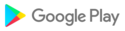
- CategoryTools
- Tagapplocker
- DeveloperTrombonSoft
- Developer sitehttp://trombonsoft.com/policy.html
- Developer emailtrombonsoft@gmail.com
- md5 hash9046a03f50dbc6fab1b838bebc2661b3
- Architecture-
- Permissionsshow (10)
